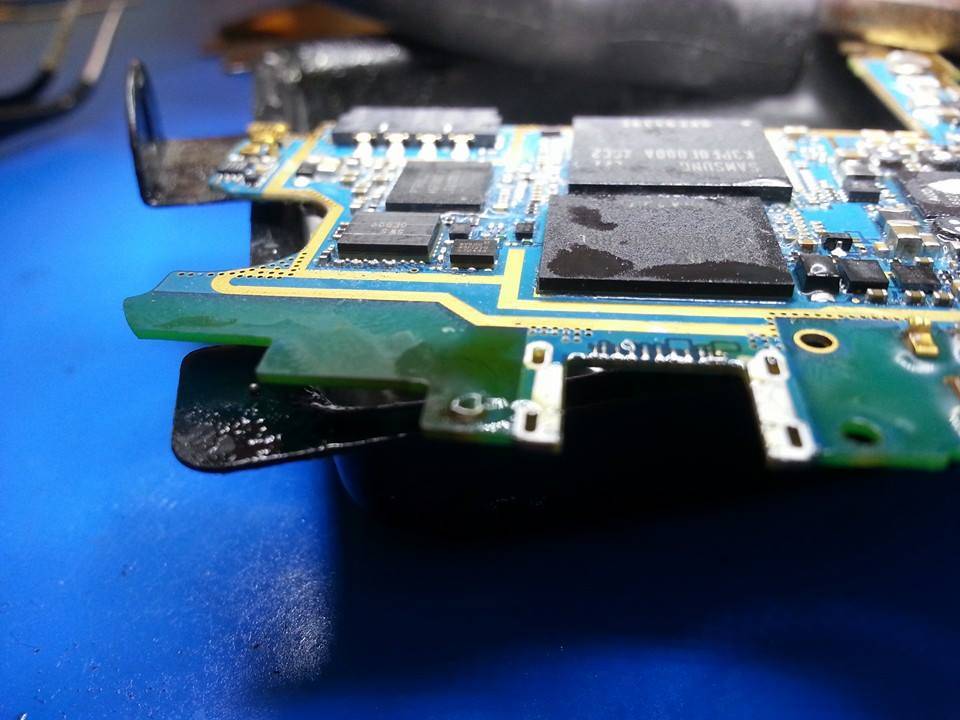We’ve been seeing a lot of people with Samsung Galaxy S3 charging port issues lately at RockIT Repairs, and we’ve learned a few common culprits that could be to blame when your S3 won’t charge.
1. Is your S3 charging port dirty? Has the charging port gotten wet recently?
Dirt, dust, and other crud can accumulate inside your S3 charging port, preventing the pin connectors in the port from making contact with the points on the charger. Look into your charging port (you may need a flashlight), and you’ll probably see at least at little debris stuck in there. You can try:
a) Blowing air into the s3 charging port, either with your mouth or a can of compressed air
b) Using 99.99% rubbing alcohol to (gently) clean inside the port, after turning it off and removing the battery
c) Spraying electrical contact cleaner (compressed air with an added, evaporable cleaning agent) into the port and (gently) inserting and removing the charger 4-6 times; after that, attempt to charge it, and start the process over if need be
2. Are you using the original S3 charger?
Galaxy S3s happen to be one of the devices with very particular charging amperage requirements (1 amp is the output of their original charger, although even that has been reported to stop charging the phone). You can either;
a) Try charging it with any microUSB charger other than the one you most commonly use; their favorites are said to be their own original charger, Blackberry chargers, and LG chargers, or
b) Take it to your cellular provider and have them find you the correct charger, and have them test it before you leave
3. Galaxy S3 software issues could be your problem(not likely but could be)
Your Galaxy S3 is really a tiny computer, and is definitely susceptible to software malfunctions. An easy fix (for lots of little issues) would be to perform a hard reset.
1. Power your S3 down
2. Hold down the Volume UP and Home buttons
3. While holding them down, simultaneously press and hold the Power button
4. When the Samsung logo appears, release only the Power button
5. Continue to hold the Volume UP and Home buttons until you see the reset menu
6. Using the Volume Down button, scroll to the option to “clear storage to factory”, and press the Power button once to select that option (you may have to push it once more to reboot the phone)
If you’ve tried all of our troubleshooting tips and your Samsung Galaxy S3 still needs a charging port replacement, give us a call at (540) 412-8824. Our techs at RockIT Repairs can solve your Galaxy S3 charging port problems quickly, easily, and affordable. Repair is only $69.99 includes free return shipping with tracking for our mail in customers or you can visit our local shop. We keep the parts in stock, so we can usually get the repair done the same day you bring it in, with most repairs completed in a few hours.
Here is a video of an S3 charging port being repaired at our shop.
S3 charging cable issues – http://androidforums.com/samsung-galaxy-s3/755785-strange-case-samsung-galaxy-s3-charging-issues.html
S3 how to hard reset – http://www.hard-reset.com/samsung-galaxy-s3-hard-reset.html