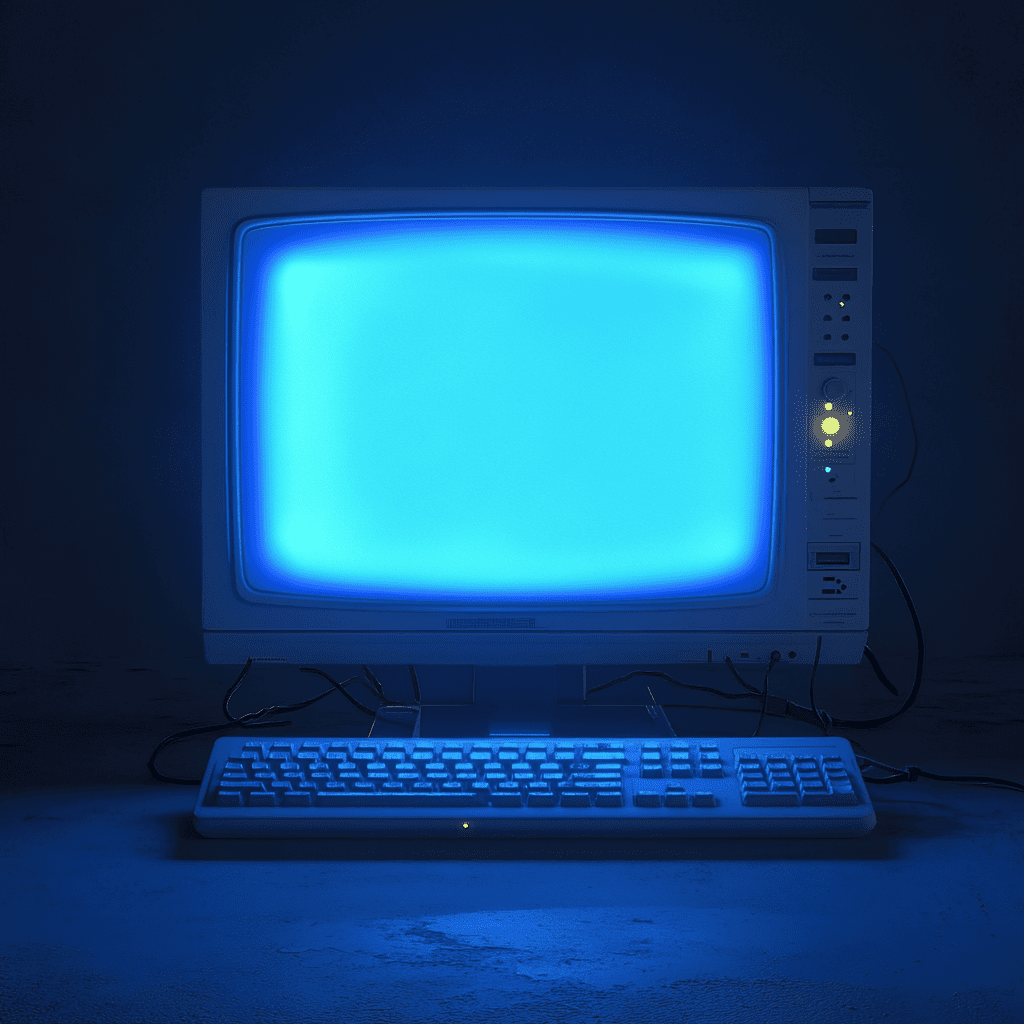In today’s digital age, computers have become integral to our daily lives, whether for work, communication, or entertainment. But as we rely more on technology, our systems become increasingly vulnerable to online threats such as viruses, malware, ransomware, and spyware. These harmful programs can cause significant damage, ranging from slowing down your computer to stealing sensitive personal information. That’s why it’s essential to perform regular virus and malware checks on your computer to keep it running smoothly and securely.
At RockIT Repairs, we understand how crucial it is to maintain a healthy computer free of malicious software. In this article, we’ll explore why virus and malware checks are so important, how these threats can impact your system, and what steps you can take to protect your computer.
Understanding the Threat: What Are Viruses and Malware?
Before diving into the importance of regular checks, it’s essential to understand the types of threats that can infect your computer.
1. Viruses
A virus is a malicious program designed to replicate itself and spread to other devices. It typically attaches itself to a legitimate file or software, and once that file is executed, the virus activates, causing damage to files, disrupting system performance, or allowing unauthorized access to your computer.
2. Malware
Malware is a broader category that includes any malicious software meant to harm your system. Common types of malware include:
- Ransomware: This type of malware locks your files or entire system and demands a ransom to restore access.
- Spyware: Spyware secretly monitors your online activities and collects personal information, often without your knowledge.
- Adware: Adware bombards you with unwanted ads, which can be annoying and even dangerous if they lead you to infected websites.
- Trojan Horse: A Trojan appears to be legitimate software but contains a hidden malicious function designed to harm or steal data from your system.
3. Phishing and Social Engineering Attacks
While not technically viruses or malware, phishing emails, and social engineering attacks aim to trick users into divulging sensitive information, such as passwords or credit card numbers. These attacks can often lead to malware infections when unsuspecting users click on malicious links or download infected files.
Why Are Regular Virus and Malware Checks Important?
Now that we understand the various threats, let’s discuss why regularly scanning your computer for viruses and malware is essential:
1. Protects Personal and Financial Information
Cybercriminals often use malware to steal personal and financial information. If your computer becomes infected with spyware or a keylogger, hackers can gain access to sensitive data, including your passwords, bank details, and credit card numbers. This can lead to identity theft, financial loss, and other serious consequences.
Regular virus and malware checks can help detect these threats early, allowing you to remove them before they can cause harm. Scanning your system frequently reduces the chances of a cybercriminal accessing your confidential information.
2. Prevents System Slowdowns and Crashes
Viruses and malware can significantly impact your computer’s performance. You might notice your system running slower than usual, taking longer to boot up, or freezing more often. Malware running in the background consumes system resources, which can degrade your computer’s overall performance.
By regularly scanning for and removing malware, you can ensure that your computer runs smoothly and efficiently. Preventing these infections can also extend the lifespan of your system by reducing wear and tear on hardware components.
3. Avoids Data Loss
Ransomware and other forms of malware can encrypt or delete your important files, leading to significant data loss. If your system becomes infected, you could lose critical documents, photos, and work projects, which may be impossible to recover without paying a ransom or resorting to data recovery services.
Routine virus and malware checks help protect your files from being lost to malicious programs. Combined with regular backups, you can keep your data safe and secure.
4. Maintains Online Safety
Many malware infections occur when users browse unsafe websites, download compromised files, or click on phishing links. Some forms of malware can spread via infected advertisements, while others may be hidden in software downloads.
By performing regular checks, you can catch infections caused by online activities early on. This helps protect not only your computer but also other devices on your network from being compromised.
5. Improves the Longevity of Your Computer
A well-maintained computer lasts longer and performs better. Viruses and malware can overwork your system, leading to wear on components like the CPU and hard drive. If malware is allowed to run unchecked, it can cause long-term damage that could shorten your computer’s lifespan.
Frequent virus and malware scans ensure that your computer stays in good health, minimizing the need for expensive repairs or even early replacement.
Signs That Your Computer May Be Infected
While regular checks are the best way to catch viruses and malware, some warning signs could indicate your system is already compromised. If you notice any of the following, it may be time to scan your system immediately:
- Sluggish performance: Your computer is running unusually slow, taking longer to load programs, or frequently freezing.
- Pop-up ads: You’re seeing an increase in pop-up ads, especially when you’re not browsing the web.
- Unexpected crashes: Your computer suddenly shuts down or crashes without explanation.
- New toolbars or extensions: You notice strange new browser toolbars, extensions, or changes to your homepage that you didn’t install.
- Unauthorized programs: You find programs or files on your computer that you didn’t download or install.
How to Perform Regular Virus and Malware Checks
Now that you understand why virus and malware checks are important, let’s look at how to perform these checks effectively:
1. Use Reliable Antivirus Software
The first step in protecting your computer is to install reputable antivirus software. There are many options available, from free versions to more advanced paid subscriptions. Your antivirus software will run in the background, continuously scanning for viruses and malware.
Be sure to keep your antivirus software up to date, as new threats are constantly emerging. Regularly update your virus definitions so your system is protected from the latest malware strains.
2. Run Full System Scans
In addition to the real-time protection offered by antivirus software, you should also run full system scans regularly. A full scan thoroughly checks all files, programs, and system areas for potential threats. Set up a schedule to perform these scans at least once a week to ensure your computer stays safe.
3. Install Anti-Malware Tools
While antivirus software focuses on traditional viruses, anti-malware tools are designed specifically to combat modern threats such as spyware, adware, and ransomware. Running both antivirus and anti-malware tools can provide an extra layer of protection.
At RockIT Repairs, we recommend using dedicated anti-malware tools like Malwarebytes alongside your regular antivirus program for comprehensive protection.
4. Keep Your Operating System and Software Updated
Many malware infections exploit vulnerabilities in outdated software. By keeping your operating system, browser, and other programs up to date, you’ll minimize the risk of hackers exploiting security gaps. Regularly check for updates and enable automatic updates wherever possible.
5. Be Cautious Online
Your online behavior plays a significant role in protecting your computer from viruses and malware. Avoid downloading files from untrusted sources, be careful with email attachments, and don’t click on suspicious links. Additionally, use strong, unique passwords for all your online accounts to reduce the risk of phishing attacks.
How RockIT Repairs Can Help Keep Your Computer Safe
At RockIT Repairs, we specialize in computer repair and maintenance services that can help you protect your system from viruses and malware. Whether you need help removing a virus, setting up a new antivirus solution, or recovering data from a compromised computer, our experienced technicians are here to help.
Our Services Include:
- Virus and Malware Removal: If your system has been infected, we can remove harmful programs and restore your computer to optimal performance.
- Antivirus and Anti-Malware Installation: We can recommend and install the best antivirus and anti-malware tools to keep your computer safe.
- Security Checkups: We offer comprehensive system checkups to identify vulnerabilities and ensure your system is secure.
- Data Backup and Recovery: If malware has caused data loss, we can help recover your important files and set up a backup solution to prevent future loss.
Keep Your Computer Secure with Regular Virus and Malware Checks
Protecting your computer from viruses and malware is crucial to keeping your data safe and maintaining its performance. By running regular scans, staying up to date with software updates, and practicing safe online habits, you can significantly reduce the risk of infection.
For professional assistance with virus and malware removal, antivirus installation, and more, visit RockIT Repairs at our Stafford or Fredericksburg locations. Our expert team is here to help you keep your computer running smoothly and securely for years to come. Don’t wait for a problem—schedule a security checkup today!