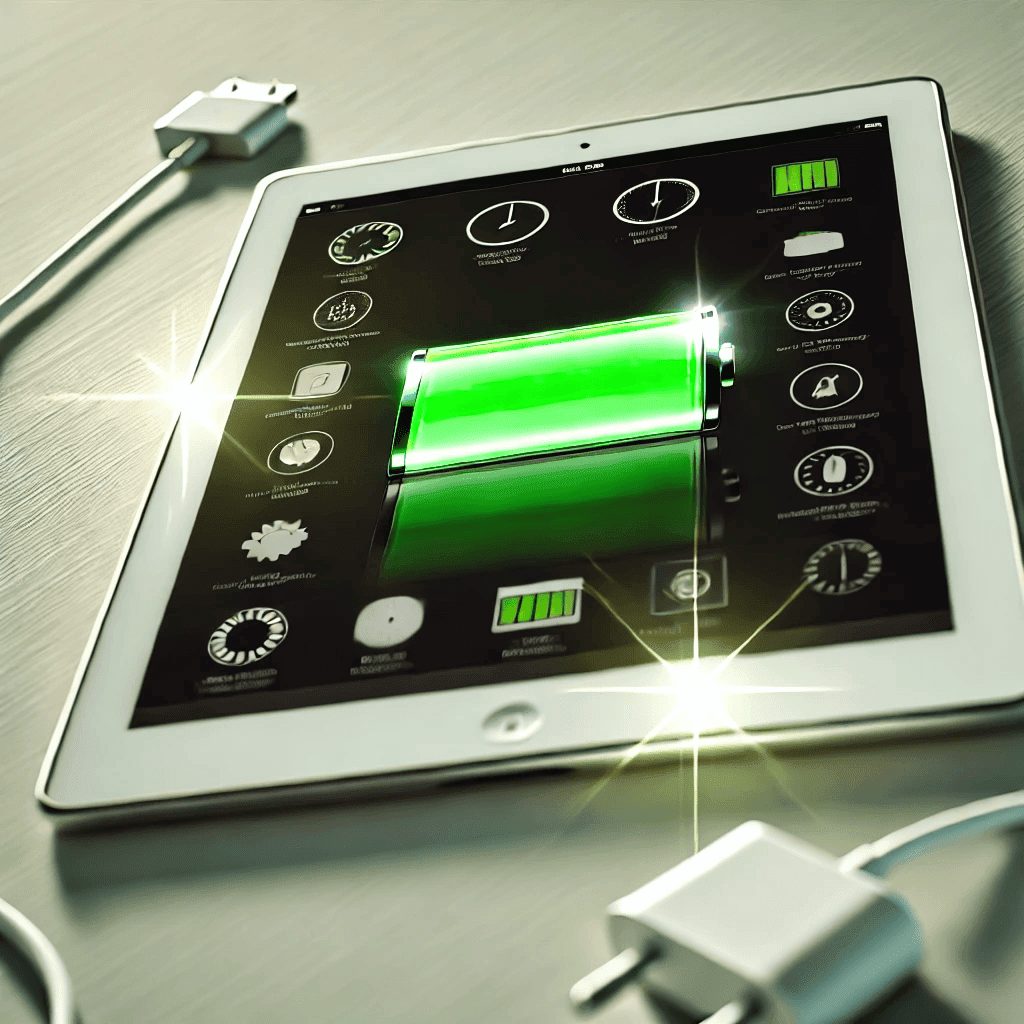Your iPad is a powerhouse device designed to handle everything from streaming videos to work-related tasks. However, like any device, it depends on one critical component to keep everything running smoothly: the battery. Over time, iPad batteries can degrade, leading to reduced performance, shorter usage periods, and the need for more frequent recharging. At RockIT Repairs, we’ve helped countless customers extend the life of their devices by focusing on battery health. In this article, we’ll explain how to maximize your iPad’s battery life, why maintaining a healthy battery is essential, and when it might be time for a replacement.
Understanding iPad Battery Health
Just like the iPhone, iPads use lithium-ion batteries that gradually lose their ability to hold a charge over time. While Apple doesn’t provide a direct “Battery Health” metric on iPads like it does on iPhones, users can still assess battery performance by paying attention to the frequency of charging, how long the iPad lasts between charges, and overall device performance.
Lithium-ion batteries, which are designed for efficiency and longevity, degrade with each charge cycle. A charge cycle is completed when you’ve used 100% of your iPad’s battery. For example, if you use 50% of the battery one day and recharge it to 100%, then use 50% the next day, that counts as one charge cycle. As the number of charge cycles increases, the battery’s maximum capacity decreases.
Why a Healthy iPad Battery Matters
- Enhanced Productivity: A healthy battery ensures that your iPad performs at its best. When the battery health declines, the device may struggle to manage tasks efficiently, leading to slower performance, longer loading times for apps, and even unexpected shutdowns. For those who rely on iPads for work or education, poor battery health can disrupt productivity and cause frustration.
- Longer Usage Between Charges: Keeping your iPad’s battery healthy allows you to use the device for longer periods without needing to recharge it frequently. Whether you’re working on a project, watching videos, or traveling, a healthy battery means fewer interruptions and more time enjoying your iPad.
- Cost-Effective Device Longevity: Replacing your iPad’s battery is much more affordable than buying a new device. Many users upgrade their iPads prematurely, thinking that poor performance is due to the age of the device itself, when, in fact, a simple battery replacement can restore the iPad to near-new performance levels.
- Environmental Impact: Keeping your iPad in good working condition for as long as possible reduces electronic waste and the environmental footprint of manufacturing new devices. Extending the life of your device through proper battery care contributes to a more sustainable approach to technology consumption.
Common Causes of iPad Battery Degradation
While all batteries degrade over time, there are several key factors that can speed up the process. Understanding these causes can help you take steps to preserve your iPad’s battery health for as long as possible.
- Frequent Charge Cycles: Each full charge cycle slightly reduces your battery’s capacity. While iPads generally have larger batteries than iPhones, and thus fewer overall charge cycles, the principle remains the same: the more charge cycles your device goes through, the more the battery degrades.
- Extreme Temperatures: Exposure to high or low temperatures can have a negative impact on your iPad’s battery life. Using your iPad in very hot environments or leaving it in direct sunlight for extended periods can cause the battery to overheat and degrade more quickly.
- Heavy Usage of Resource-Intensive Apps: Apps that use a lot of processing power, such as high-definition games, video editing apps, or continuous streaming, can drain your battery faster and lead to more frequent charging. Over time, this contributes to faster battery wear.
- Background Processes and Notifications: Apps running in the background and continuous notifications also place a demand on the battery. Managing background processes and notifications is key to reducing the strain on your iPad’s battery.
- Overcharging: Modern iPads are designed to prevent overcharging, but keeping your device plugged in for extended periods, especially when fully charged, can cause the battery to heat up and degrade faster. It’s best to unplug your device when it reaches 100% and avoid leaving it plugged in overnight.
Tips to Maximize Your iPad Battery Life
- Optimize Charging Practices: To prolong your iPad’s battery life, try to avoid full discharges and extreme full charges. Keep your battery between 20% and 80% when possible. Additionally, use certified chargers that are designed for your iPad’s specific model to ensure safe charging.
- Use Low Power Mode: If you’re running low on battery or want to extend battery life when you’re away from a charger, enabling “Low Power Mode” can help. While not officially available as a toggle on iPads, adjusting specific settings like reducing background app refresh, limiting mail fetch, and lowering brightness can serve the same purpose.
- Manage App Activity: Check which apps are using the most battery by going to Settings > Battery. You can adjust app settings or limit background app refresh for apps that drain the most battery to reduce unnecessary power consumption.
- Reduce Screen Brightness: The display is one of the biggest consumers of power on your iPad. Reducing screen brightness or enabling “Auto-Brightness” to adjust based on ambient light can significantly extend your battery life, especially if you frequently use your device outdoors or in brightly lit areas.
- Limit Background Refresh: Disabling background app refresh for non-essential apps helps preserve battery life. This feature allows apps to update content in the background, even when they’re not in use, which can drain battery unnecessarily.
- Turn Off Unnecessary Wireless Features: Wi-Fi, Bluetooth, and cellular data can drain your battery if left on when not needed. Turn off these features when not in use, or enable “Airplane Mode” if you’re not using your iPad for communication, to conserve battery life.
- Avoid Extreme Temperatures: Keep your iPad within its recommended temperature range of 0° to 35°C (32° to 95°F) to prevent overheating or freezing, which can harm the battery. If your iPad becomes too hot, power it off and allow it to cool down before using it again.
When to Replace Your iPad Battery
Unlike iPhones, iPads do not have an explicit battery health metric available in settings, making it slightly more challenging to know when it’s time to replace the battery. However, several signs indicate that your iPad battery may be nearing the end of its life:
- Rapid Battery Drain: If your iPad is losing power quickly despite minimal use, this could indicate that the battery is no longer holding a charge properly.
- Slower Performance: Degraded batteries can cause the iPad to throttle its performance to conserve power, resulting in longer load times and a sluggish overall experience.
- Increased Charging Time: If your iPad is taking much longer to charge than it used to, it could be a sign of battery wear.
- Device Overheating: An aging battery may cause your iPad to overheat more easily, especially during regular usage or charging.
At RockIT Repairs, we offer expert iPad battery replacement services. Whether you use your iPad for work, entertainment, or school, we’ll ensure your device is back to optimal performance with a fresh, healthy battery. Don’t rush into buying a new iPad if a simple battery replacement can extend the life of your current device.
Maintaining a healthy iPad battery is essential for maximizing the device’s performance and lifespan. Whether you use your iPad daily or occasionally, taking simple steps to preserve battery health can save you from frequent recharges and poor device performance. At RockIT Repairs, we’re here to help with all your iPad maintenance needs, including expert battery replacements. When your battery starts to wear down, let us help you restore your iPad to like-new condition.
For professional iPad battery replacements, visit our Fredericksburg location at 1319 Lafayette Blvd, Fredericksburg VA 22408, or the Stafford location at 373 Garrisonville Rd #105, Stafford, VA 22554, or contact us to schedule an appointment. Keep your iPad running smoothly with a healthy battery, and enjoy longer usage between charges for years to come!