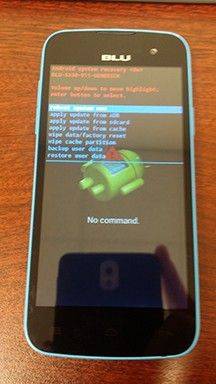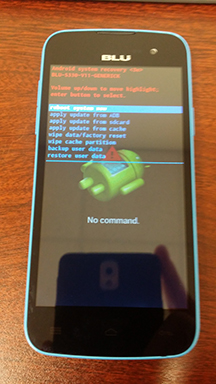Smartphones have become an indispensable part of our daily lives, and keeping them in optimal condition is a top priority. One of the most effective ways to protect your device is by using a tempered glass screen protector. In this article, we’ll explore the key benefits of tempered glass for smartphones, and why investing in one is a wise decision.
Superior Protection
The primary reason to use a tempered glass screen protector is the enhanced protection it provides. Tempered glass is up to five times stronger than traditional glass, thanks to its manufacturing process involving controlled heating and cooling. This increased strength means that your smartphone’s screen is far less likely to crack or shatter when faced with impacts or accidental drops.
Enhanced Durability
In addition to its protective qualities, tempered glass offers improved durability. A high-quality tempered glass screen protector can withstand daily wear and tear, including scratches from keys, coins, or other sharp objects. This added durability ensures that your smartphone’s screen remains in pristine condition, preserving its appearance and functionality.
Superior Visual Clarity
Tempered glass screen protectors provide exceptional visual clarity, allowing you to enjoy your smartphone’s display without any distortion. These protectors maintain the original color accuracy and sharpness of your screen, ensuring an optimal viewing experience for photos, videos, and games.
Oleophobic Coating
Many tempered glass screen protectors come with an oleophobic coating, which helps repel fingerprints, smudges, and oil from your skin. This feature ensures that your screen remains clean and clear, minimizing the need for constant cleaning and maintenance.
Easy Installation and Removal
Tempered glass screen protectors are typically easy to install and remove, thanks to their rigid structure and adhesive backing. This means you can effortlessly apply your screen protector without worrying about bubbles or misalignment. Moreover, if you ever need to replace your screen protector, the removal process is quick and clean, without leaving any residue on your screen.
Tempered glass screen protectors offer a range of benefits for smartphone users, including superior protection, enhanced durability, visual clarity, and ease of installation. By investing in a high-quality tempered glass protector, you can ensure that your device remains in excellent condition, safeguarding your investment and providing peace of mind. Don’t leave your smartphone’s screen vulnerable to damage – choose tempered glass for the ultimate protection.