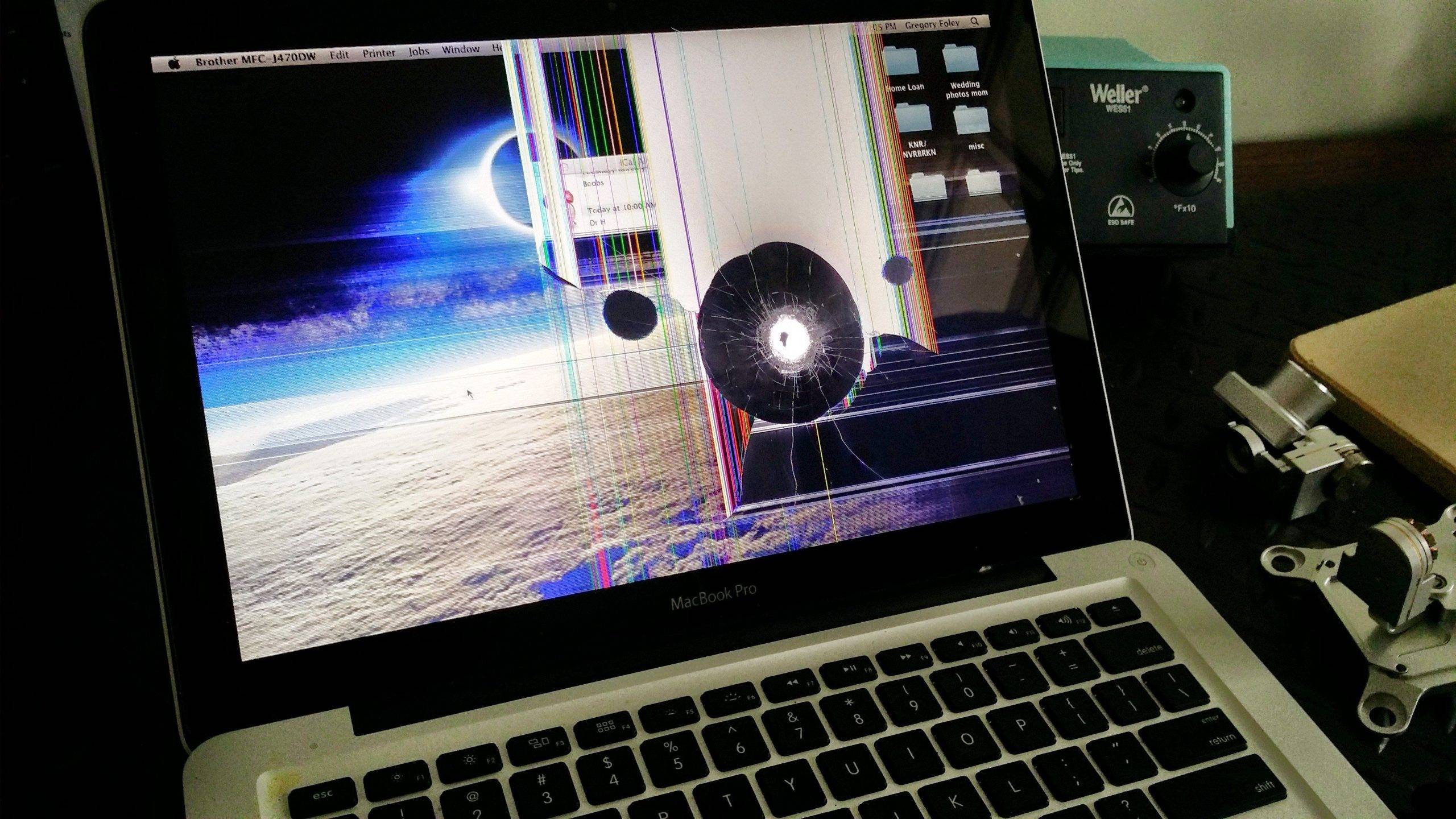Fixing a Broken MacBook Pro Screen: The Easy Way
Isn’t the MacBook the coolest gadget you can have? The sleek design, the amazing interface and the magic of Apple’s iOS, it’s almost like a tech geek’s dream come true! But accidents do happen, don’t they? While most accidents cost you cheap and are fixable, what to do if your MacBook’s screen is broken? Is running to the Apple Store the only option you have left in your pocket? Not quite. We at RockIT Repairs can fix your MacBook screen so cheap. It will be brand new by the time we are done with it!
What options do you have left if your MacBook screen is shattered into pieces? Let’s examine them, shall we?
- Replace Your MacBook: This is probably the easiest option. But not necessarily is it the most cost-friendly one. Given that the screen is your MacBook’s costliest organ, it will probably be wiser to get a new MacBook if you have the budget. However, a 13” MacBook pro costs you a minimum of $1299. So it is just the opposite of cheap. If you are the average customer, you probably dreaded it the first time, and a second time buying a MacBook Pro seems insane! Don’t worry, there are cheaper options available.
- Applecare Protection Plan: Are you feeling lucky? If so, you probably invested in an Applecare Protection Plan at the time of your MacBook Pro purchase, which, although expensive, covers your MacBook against all damages for a full three years. If the said screen breakage occurred within these three years, you can get your MacBook fixed at your nearest Apple Store for free! However, there’s a bummer here too. This plan doesn’t cover accidental damage, so unless your MacBook Screen broke apart due to spontaneous action, they will charge you for the repairs.
- An Official Repair: The next option you have left is to ask Apple to fix your MacBook for whatever charges it takes. Don’t worry, they are almost at arms to rob you, as a MacBook Pro screen replacement will not cost you any lower than $700! Outrageous, right? But that’s Apple. Thankfully, the Apple Store isn’t the only rabbit that can be pulled out of your hat.
- External Hardware: You are probably not going to like this option either. You can use a mini VGA adapter to plug your MacBook to an external monitor. But your MacBook will never be the same again. It probably won’t even support touchscreen! All you will be left with is a glorified dead MacBook.
- Do it Yourself: If you are a tech-savvy guy who is good at Apple hardware, you can buy a screen on your own and perform the replacement yourself. This will be a lot cheaper and can cost you as low as $80. However, it is not at all recommended for novice users, as you can mess it all up and render your MacBook completely un-fixable.
- The Golden Option: This is the option you have been waiting for. For as low as $_ USD, we at RockIT Repairs can fix your MacBook Pro Screen easily. Our experts are skilled and confident. What’s more, you will get your MacBook shipped back to you within just 24 hours of reception. Don’t worry, we will assure quality and make your MacBook look just like new!
So what’s the solution? Should you leave your broken MacBook to Apple’s expensive hands? You will probably want to, but your budget won’t permit you. And if that’s out of your budget, buying a new MacBook is not even on the table! External hardware will make your MacBook look like a technological mutant, and you don’t want that either. Want to do it all by yourself? Unless you are a geek, which we assume you are not since you are reading this article, replacing your MacBook screen on your own can cost you even more. It can brick your device for good!
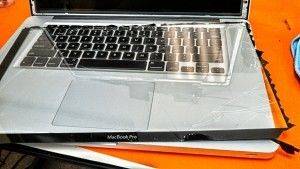
So our best suggestion will be to leave it to the experts. But you don’t want to put your costly MacBook in the slimy hands of a clumsy repairer, you want to go with an agency that brings repute and experience. If that’s the case, RockIT Repairs can help you. Send us your broken MacBook Pro today, and we will fix it and ship it back to you within just one day! Give us a call now!