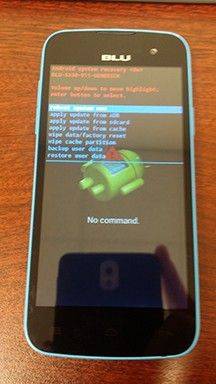Hard Reset or Factory Reset a Studio Blu Phone
We have created a video on our YouTube channel that show’s you how to hard reset and factory reset your Studio blu cell phone. In three easy steps.
Step 1: Turn off your Studio blu phone.
Step 2: At the same time, hold the power on button and the volume up button until you get to the Android boot menu.
Step 3: From the android boot menu you can just press the power button again to reset the device or you can use your volume up and down buttons to scroll through the options and choose a factory data reset. Use the power button to make your selection and the up and down volume buttons on the studio blu to go up or down on the boot menu.
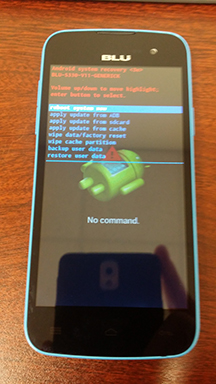
Here is a video we that will show you how to get to the Studio Blu boot menu if you are locked out of your device or you want to perform a hard reset.