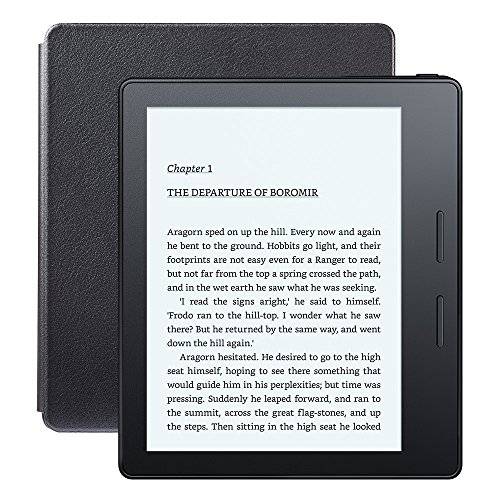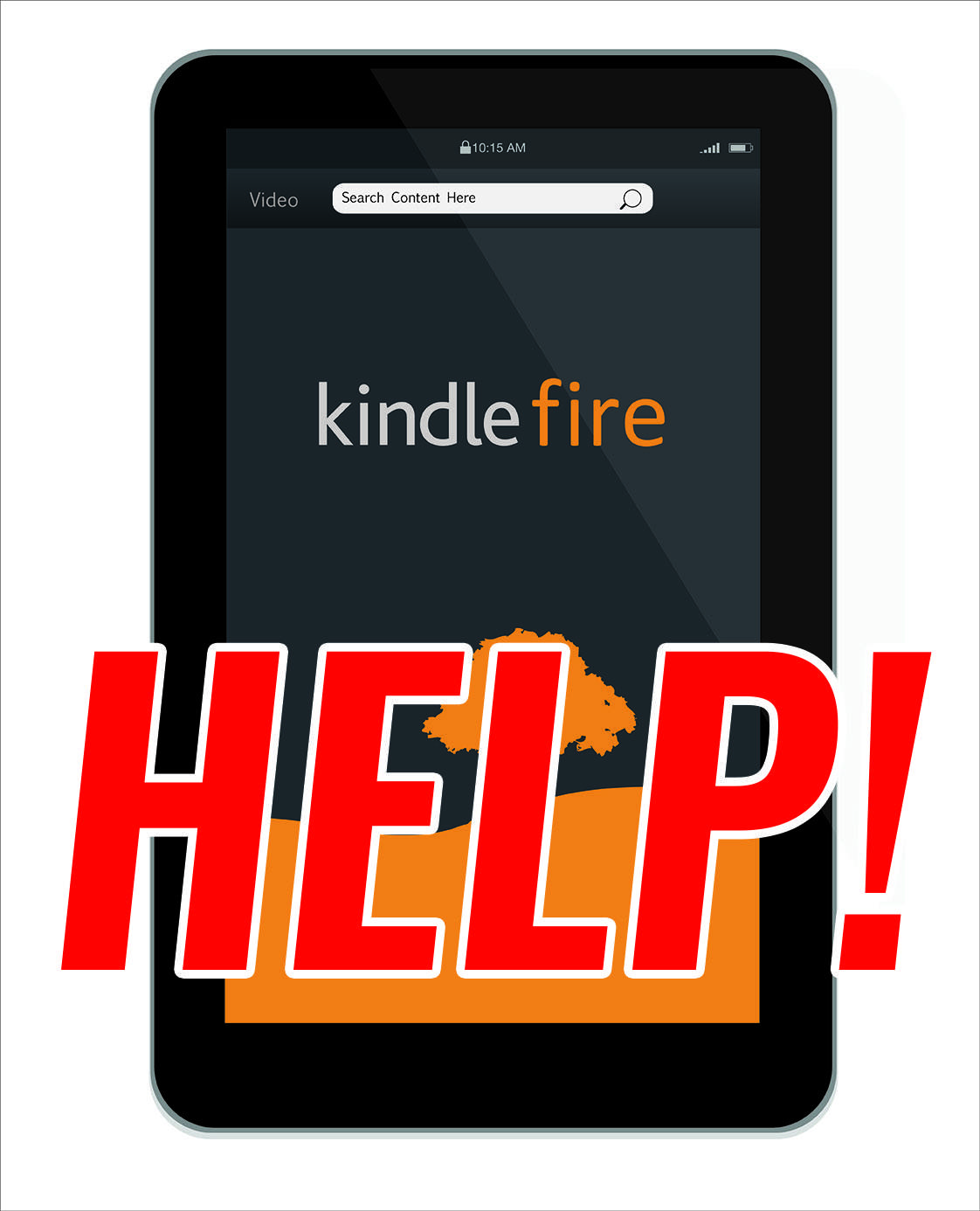Amazon Oasis : Waterproof E-Reader with Free Nationwide 3G Internet Access
Ever since its debut, the Amazon Kindle has been delighting customers with its easy to read e-book capabilities. The small and portable devices have become a favorite for avid readers who do not want to have to go to the bookstore every time they want to read a new book. Amazon Kindles are also extremely easy for people to bring with them on vacation and to read on the beach or by the pool.
However, despite the incredible convenience and practicality of Amazon Kindles, there has been one consistent complaint since they came out; they aren’t waterproof. Many people like to read in the bath. Further, Kindles can easily get exposed to rain, or dropped into pools or the ocean. The least thing that people want when they are midway through the latest Dan Brown thriller is for their Kindles to break due to water exposure.
Enter Amazon Oasis
Amazon Oasis is the brand new solution that Amazon is offering to the “Kindles aren’t waterproof” complaint. Amazon Kindle Oasis is a brand new version of the kindle which is fully waterproof. The Kindle Oasis will be completely fine and won’t be damaged if you accidentally drop it into your bath tub, a pool, a pond, what have you.
The Amazon Oasis has been rigorously tested and even underwent a test where it was completely submerged in water 2 meters deep for a full hour. The result was that no damage was sustained to the device. This is highly encouraging and exciting for all of the bath lovers out there who are prone to dropping things.
Details of the Device
The Amazon Oasis will cost $250. This makes it significantly more expensive than other Kindle versions. However, the simple fact that it will not break if you accidentally spill a glass of water on it will most likely completely justify the higher price tag for many people. The Oasis will feature a 7-inch, 300 dpi screen, and will have a free Audible account. The 7-inch screen is one inch larger than the previous 6-inch screen. It also has a waterproof rating of IPX8, meaning it is proven to be able to sustain at least one hour of complete submersion in water without problem.
The release date for the Amazon Oasis is October 31rst. There will be a 32GB version and a 32GB version with a cellular connection available in addition to the 8GB version So, people will have a number of different versions to choose from and they can select the one that best suits them.
Looking Ahead
The Amazon Kindle Oasis is a game changer for e-readers. It will bring a new level of comfort and convenience to those who love to read on electronic devices. Soon, it may be commonplace to see people bringing their Kindle Oases with them while they relax on floats in the pool. The fact that these new Kindles are slightly larger means that they may be better for people who have vision problems or who struggle to read small words.
However, despite the fact that Amazon Kindle Oases will undoubtedly bring many positive changes, these devices are not completely immune to breaking down. Most electronic devices are still vulnerable to things like being dropped, being stepped on, or just general wear and tear over time.
If your Amazon Kindle Oasis breaks down and if you need to get it repaired, then RockIT Repairs can help! We are experts at Kindle repairs, and we are excited to help Amazon customers be able to get their Kindle Oasis back running like new after they break. So, please feel free to contact us for all of your Kindle repair needs.