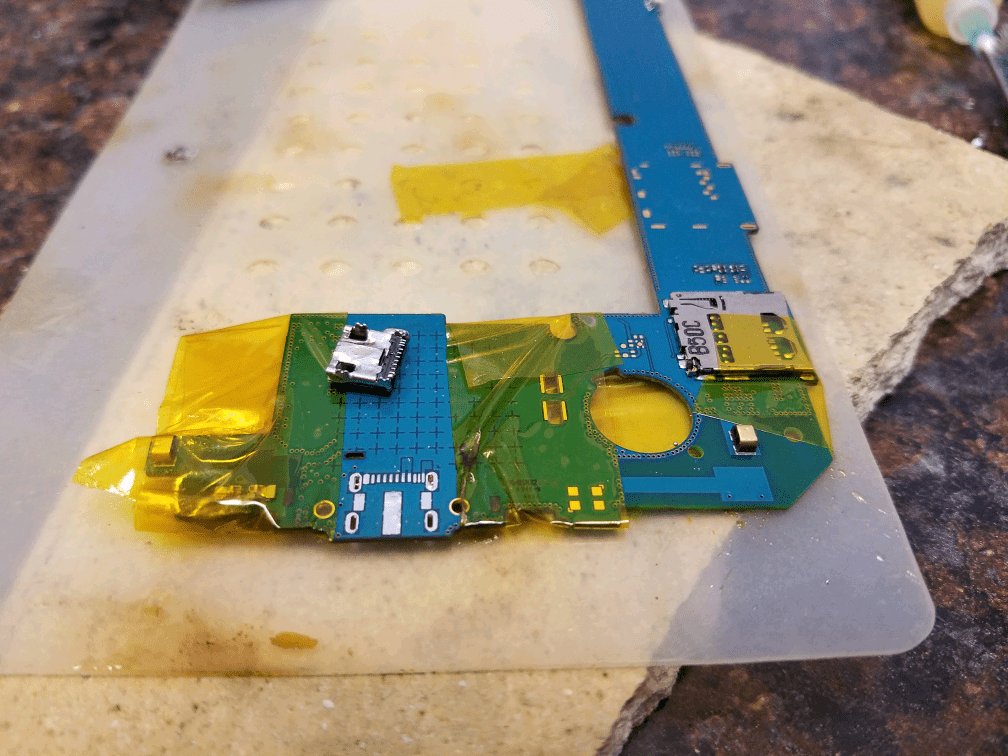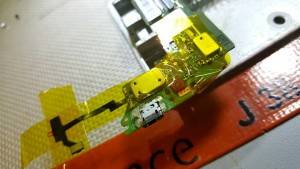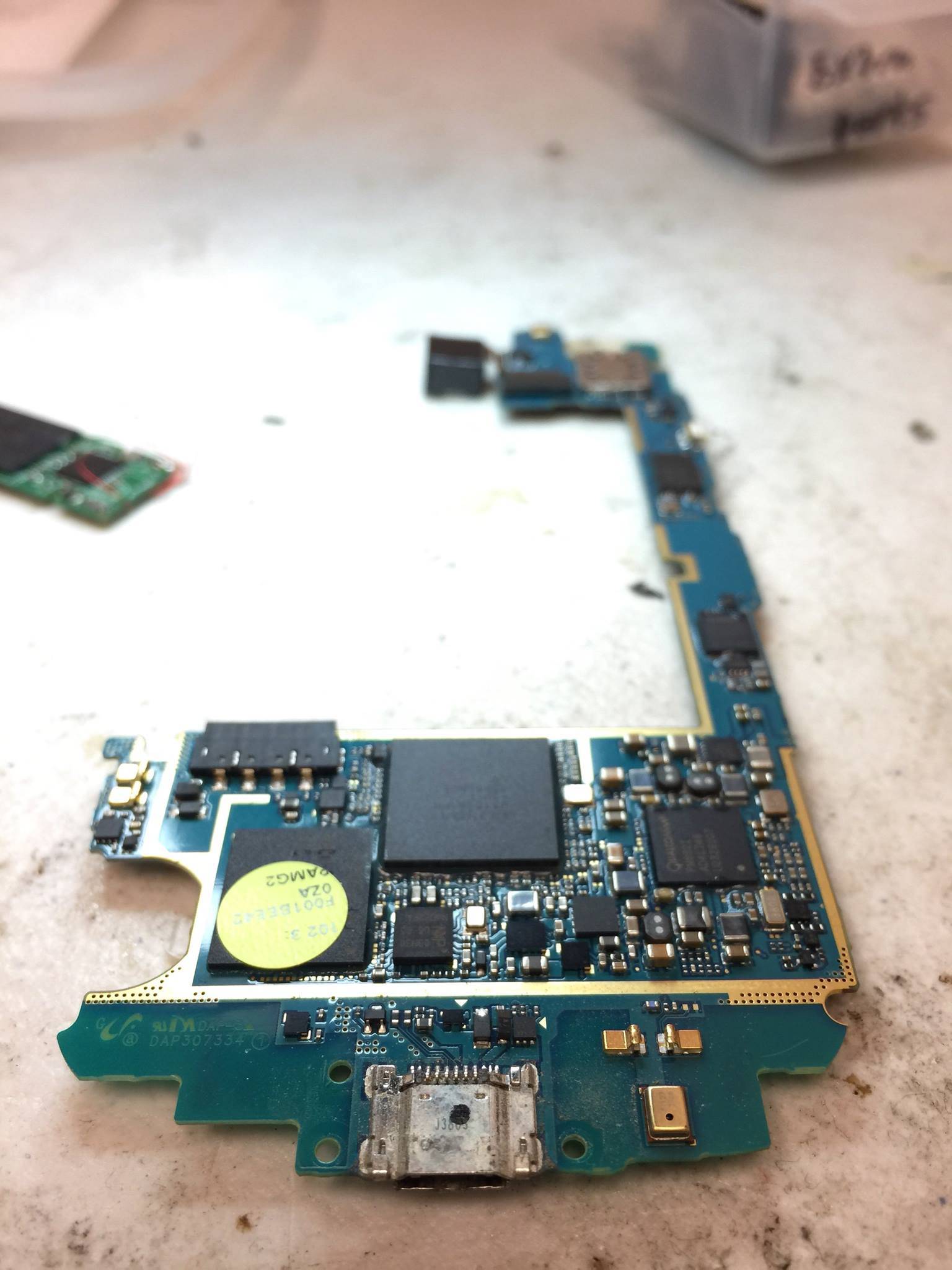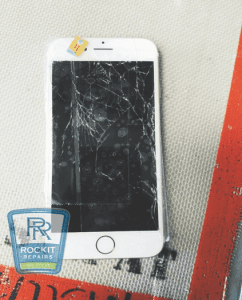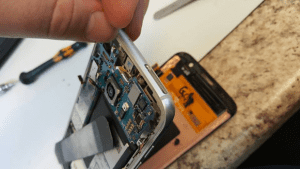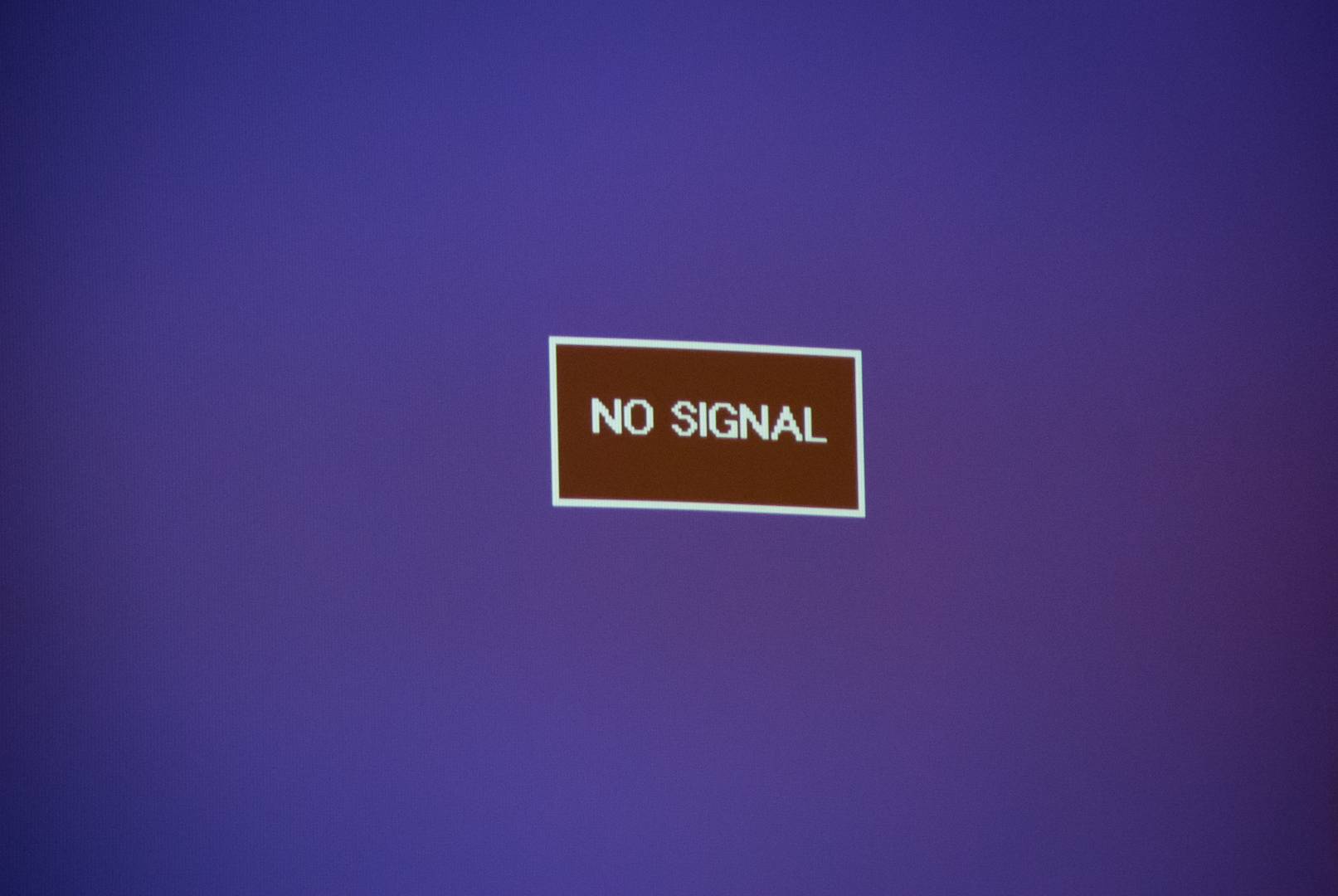Cell phones are incredibly handy devices that can provide you with many benefits. However, if your cell phone breaks and stops working properly, then this can be very frustrating. This is especially true if something happens, and your cell phone can no longer get charged.
Smartphones typically need to be charged every 1-2 days, so if your phone can’t charge, you will not be able to use it very quickly. There are many causes for your cellphone to lose its ability to charge. Here are some of the top ones.
Charging Port Replacement
Broken Charging Port
Your charging port can become damaged for a number of reasons. For example, if you drop your phone, this can harm your charging port. Also, if accidentally yank your phone while it is charging too many times, this can cause harm as well. Whatever the reason may be, broken charging ports are an extremely common cause of failure to charge.
Dirt
Over time, dirt can build up in your cellphone’s charging port. This is especially true if you are someone who is frequently exposed to dirt. For example, if you work in landscaping, farming, construction, etc., then you may have a greater chance of experiencing a dirt buildup in your charging port. Too much dirt can prevent the charger from properly connecting to the charging port, resulting in a charge failure.
Dryer Lint
Like dirt, dryer lint is another thing that can build up inside your phone’s charging port and prevent it from charging properly. Dryer lint can also prevent the charger from properly connecting to the charging port on your phone. So, no matter how long you try to charge your phone for, if there is too much lint built up in the device, it is simply not going to charge.
phone with replaced charging port
The Solution
If your phone won’t charge, then you may believe that you have to completely replace your phone to fix the problem. However, this isn’t true. You can simply get it repaired! Getting your phone repaired instead of replaced can save you hundreds of dollars, and you won’t even have to use your insurance for your phone. It is also significantly faster and more convenient. Here are repairs that can be made to help your phone charge properly again.
- Replacing the charging port You may not be aware of this, but the entire charging port can be taken out and replaced with a new one. The new one can be soldered on to make your phone just like new! After the new charging port is in, your phone will be able to get fully charged once more. Replacing the charging port is actually one of the top four most common cell phone repairs.
- Cleaning the charging port Cellphone repair shops will be able to thoroughly inspect your charging port. It may be possible to remove dirt, lint, or other debris with special tools. However, sometimes, this is not possible and the port must be replaced. Also, if the port has been damaged, it must be replaced.
- Replacing the charger In some cases, the charger itself may be the actual problem. A good cellphone repair shop will inspect both your cell phone and your charger and will be able to easily get to the root cause of the issue. If it is the charger, a simple replacement can fix the issue! New cell phone chargers usually only cost about $15-$30.
RockIt Repairs is a high-quality cell phone repair company that can help you with issues such as a failure to charge. Please feel free to contact RockIt Repairs today if you have a cellphone issue that you need fixed!