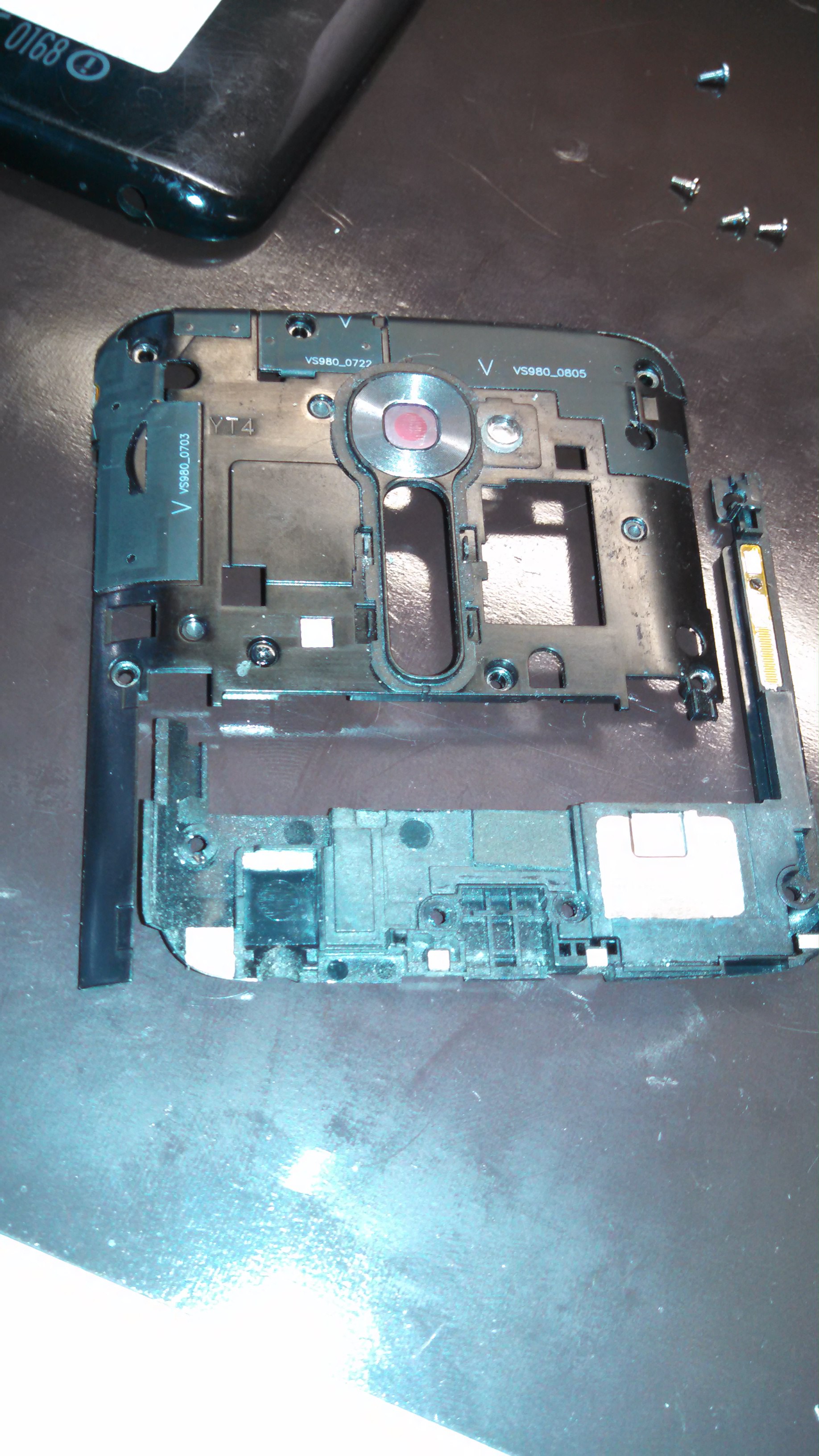We decided to see what would happen if we took an iPhone 5 battery from a working device and put it into a microwave for a minute or two. You always hear about batteries exploding or catching fire so we decided to take matters into our own hands and put the heat/battery myth to the test. What we saw was pretty awesome!
Check out our new iPhone Battery VS Samsung Microwave video on our YouTube channel below.
Email us at rockitrepairs@gmail.com for requests on videos.