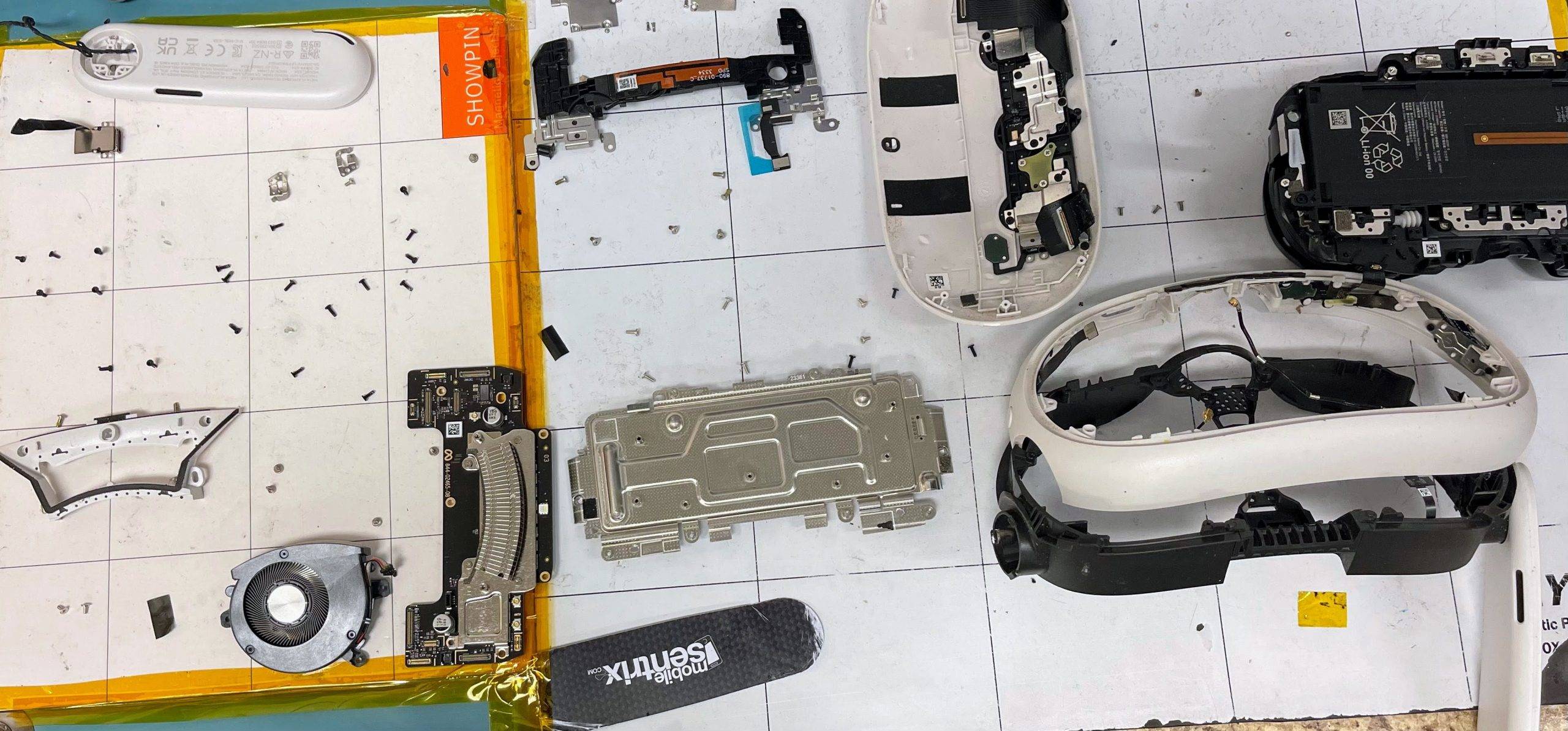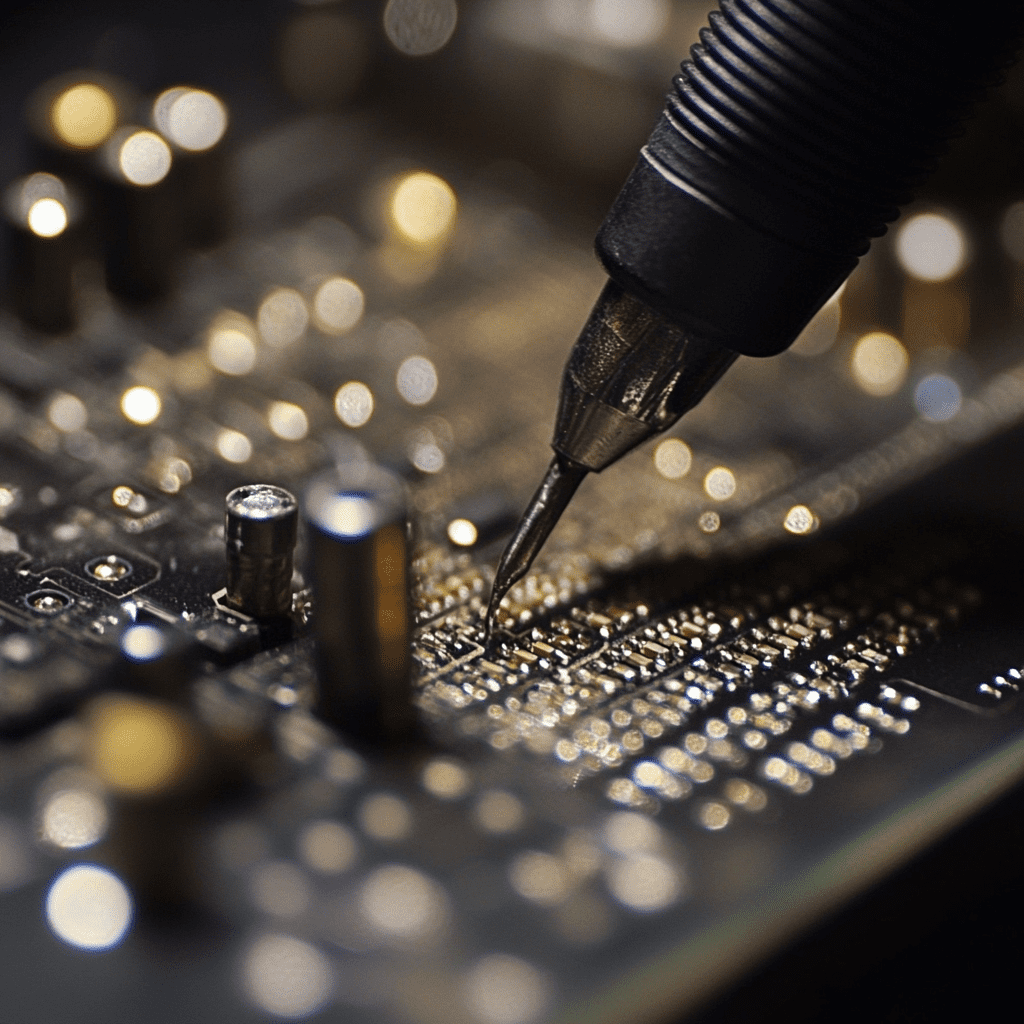As technology continues to advance, the internal components of our phones, computers, and other electronic devices become smaller and more intricate. This complexity makes traditional repair methods ineffective for many modern devices. This is where micro soldering comes into play. Micro soldering allows technicians to work with the smallest components—like FPC connectors, charging ports, and surface-mounted chips—to repair critical internal damage.
At RockIT Repairs, we offer expert micro soldering services for a wide range of devices beyond just phones and computers. Whether it’s fixing delicate connectors in your gaming console, repairing a damaged chip in your smartwatch, or restoring a malfunctioning drone, our trained technicians have the skills and tools to get your device back in working order. Let’s explore how micro soldering works, when it’s necessary, and why it’s an essential service for today’s high-tech devices.
What is Micro Soldering?
Micro soldering is a specialized technique that involves repairing tiny electronic components on printed circuit boards (PCBs). These components, such as flexible printed circuit (FPC) connectors, IC chips, and surface-mounted capacitors, are often smaller than a grain of rice and require precision tools and skills to repair. Micro soldering uses specialized tools like fine-tip soldering irons, microscopes, and hot air rework stations to handle delicate connections without damaging nearby components.
Here are some common micro soldering tasks:
- Repairing or replacing FPC connectors: FPC connectors, which link flex cables to the mainboard, are critical in devices like smartphones and laptops. If these connectors break or become damaged, micro soldering is used to replace them.
- Fixing broken circuits: Internal circuitry can be damaged from drops or wear and tear. Micro soldering restores these connections to ensure your device functions properly.
- Replacing small IC chips: Whether it’s a NAND flash memory chip or a Wi-Fi chip, micro soldering is necessary to safely replace these components.
- Restoring corroded circuits from water damage: Liquid damage can corrode sensitive components on the motherboard. Micro soldering allows us to clean and repair these corroded connections.
Devices We Work On: Phones, Computers, and More
While smartphones and laptops are common devices that require micro soldering, many other electronics benefit from this service as well. At RockIT Repairs, we offer micro soldering services for a variety of devices, including:
1. Smartphones and Tablets
Common issues like damaged charging ports, broken FPC connectors, or malfunctioning LCD connectors can leave your phone or tablet unusable. Micro soldering can repair these critical components without replacing the entire motherboard.
2. Laptops and Computers
Laptops and computers often face internal damage to USB ports, HDMI ports, or critical chips on the motherboard. Micro soldering allows us to repair these components, including DC power jacks and GPU chips, restoring your device’s full functionality.
3. Gaming Consoles
Modern gaming consoles like the PlayStation, Xbox, or Nintendo Switch use advanced circuit boards that can suffer from issues like damaged HDMI ports, broken power connectors, or malfunctioning internal components. Micro soldering can fix these problems and get you back to gaming quickly.
4. Smartwatches
Smartwatches like the Apple Watch or Samsung Galaxy Watch feature intricate, miniaturized circuits. Micro soldering is often necessary to fix damaged charging connectors, malfunctioning display connectors, or broken internal chips.
5. Drones
Drones rely on sophisticated electronics and small FPC connectors for their motor controllers, cameras, and other critical functions. If your drone has suffered a crash or water damage, micro soldering can restore these delicate connections and get it back in the air.
6. Bluetooth Devices
Whether it’s a Bluetooth speaker, headset, or earbuds, these devices often have tiny circuits that can malfunction over time. Micro soldering allows us to fix damaged connectors, replace internal chips, and restore audio quality.
7. Digital Cameras
High-end digital cameras depend on small circuits and components like FPC cables and image sensors to function. Micro soldering can fix these intricate parts, keeping your camera operating like new.
When Is Micro Soldering Necessary?
Micro soldering is essential when traditional repair methods are unable to fix the small internal components of modern electronics. Here are some situations where micro soldering is the best solution:
1. Charging Port Damage
One of the most common issues in phones and laptops is a damaged charging port. Over time, constant plugging and unplugging can cause the charging port pins to become loose or break. Micro soldering can repair or replace the port’s connectors, ensuring your device charges correctly again.
2. Water Damage
Water damage can corrode metal components, creating short circuits and breaking vital connections. Micro soldering can clean and repair the corroded FPC connectors and circuitry inside your device, bringing it back to life.
3. Display and Screen Connector Issues
When your phone or laptop screen flickers, shows lines, or goes completely blank, the issue could be due to damaged LCD or digitizer connectors. Micro soldering can repair these connectors, restoring your screen’s functionality.
4. Data Recovery
When a device suffers from extensive physical or liquid damage, it may stop powering on, making data recovery impossible. Micro soldering can repair the internal components needed to power up the device, allowing us to retrieve critical data from memory chips.
5. Motherboard Repairs
The motherboard is the heart of any electronic device. If it becomes damaged due to drops, power surges, or liquid damage, the entire device can stop working. Micro soldering allows us to repair tiny circuits, replace small chips, and restore the full functionality of your device’s motherboard.
Benefits of Micro Soldering
Micro soldering offers many advantages for repairing today’s advanced electronics. Here are the key benefits:
1. Cost-Effective Repairs
Many people think they need to replace their device when internal components are damaged. Micro soldering provides a targeted, cost-effective repair solution, allowing you to fix only the damaged parts without replacing the entire device.
2. Data Preservation
One of the most valuable aspects of micro soldering is that it allows us to fix parts like memory chips or NAND flash storage, giving you the chance to recover your important data even when your device won’t turn on.
3. Precise and Effective Repairs
For issues involving tiny parts like FPC connectors, surface-mount chips, or motherboard circuits, micro soldering provides the precise control needed to fix even the smallest issues without damaging nearby components.
4. Extend the Life of Your Devices
Micro soldering allows us to extend the lifespan of your electronic devices by fixing internal issues like broken connectors or corroded circuits. This is especially helpful for users who aren’t ready to upgrade their devices yet.
5. Environmentally Friendly
By choosing to repair your device instead of replacing it, you’re helping reduce electronic waste. Micro soldering provides an eco-friendly alternative to simply discarding broken devices.
Why Choose RockIT Repairs for Micro Soldering?
At RockIT Repairs, we specialize in micro soldering services for a wide range of electronic devices. Here’s why you can trust us with your repairs:
1. Highly Trained Technicians
Our technicians have extensive experience in micro soldering, and we’ve successfully repaired thousands of devices. Whether it’s a phone, laptop, drone, or gaming console, we have the expertise to fix it.
2. Advanced Tools and Equipment
We use state-of-the-art tools, including microscopes, hot air rework stations, and precision soldering irons, to ensure that every repair is done with the highest level of accuracy.
3. Quick Turnaround
We know how important your devices are, which is why we offer fast, reliable repairs without compromising on quality.
4. Affordable Pricing
At RockIT Repairs, we believe in providing affordable, high-quality micro soldering services. We offer competitive pricing so you can get your device repaired without breaking the bank.
When your electronic devices suffer from complex internal damage, micro soldering is often the only way to get them back in working condition. Whether it’s a damaged FPC connector, a malfunctioning chip, or a corroded circuit, RockIT Repairs is here to help. Our skilled technicians are trained to handle even the most delicate repairs, ensuring that your devices are restored to full functionality.
Visit our Stafford or Fredericksburg locations, or contact us online to schedule your micro soldering repair today. Let RockIT Repairs bring your devices back to life!