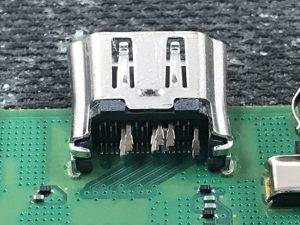The PlayStation 5, or PS5, represents the pinnacle of gaming technology in Sony’s illustrious console lineage. Its state-of-the-art hardware, coupled with an expansive game library, has solidified its position in the hearts of gamers worldwide. Yet, even the most advanced devices aren’t immune to issues. One such challenge that has emerged among users is a malfunctioning HDMI port, a vital component for visual and audio output.

The Significance of the HDMI Port in Gaming
The HDMI (High-Definition Multimedia Interface) port plays an indispensable role in the PS5 ecosystem. It facilitates the transmission of high-definition audio and video signals from the console to the connected display, ensuring gamers experience the rich graphics and immersive soundtracks that modern games offer. A compromised HDMI port can disrupt this experience, leading to signal loss, flickering screens, or even complete absence of output.
1. Pinpointing the Issue
Before diving into the repair process, it’s crucial to confirm that the HDMI port is indeed the culprit.
- HDMI Cable Troubles: A frequent oversight is attributing the problem to the PS5 when the HDMI cable is at fault. Wear and tear, especially from regular plugging and unplugging, can degrade cable quality. Testing with an alternate HDMI cable can often provide clarity.
- Display Device Complications: Another potential issue could be the display device itself. To rule this out, connect a different device to your display using the HDMI port.
2. Preparing for the Repair
A successful HDMI port replacement hinges on having the right tools at your disposal:
- A Phillips screwdriver: Essential for accessing the PS5’s internals.
- Precision tweezers: Ideal for manipulating small components.
- A soldering iron and solder: Crucial for securing the new HDMI port.
- A PS5-compatible HDMI port: The replacement part.
3. The Value of Visual Guidance
While this article provides a detailed overview, supplementing it with a video tutorial can be invaluable, especially for those new to console repairs. Numerous online resources delve deep into the nuances of HDMI port replacement for the PS5.
4. Dissecting the PS5
The PS5’s intricate design might appear daunting, but with careful steps, it’s navigable.
- Safety Protocols: Always disconnect the PS5 from any power source. Grounding oneself is also recommended to prevent static-induced damage.
- External Components: Begin by detaching the PS5’s stand, followed by gently sliding off the side panels.
- Internal Access: With the external layers removed, a series of screws will be visible, holding a protective metal shield in place. Unscrewing these grants access to the motherboard and associated components.

5. HDMI Port: Extraction and Installation
The HDMI port, situated at the console’s rear, is your primary focus.
- Desoldering Process: Utilize the soldering iron to gently heat and detach the solder points anchoring the HDMI port.
- Port Removal: With the solder points loosened, employ the tweezers to delicately extract the damaged HDMI port.
- New Port Integration: Align the new HDMI port’s pins accurately with the motherboard’s layout. Once positioned, solder the port to ensure a firm connection.
6. PS5 Reassembly
With the new HDMI port in place, the reassembly process mirrors the disassembly:
- Shield Placement: Reintroduce the metal shield and fasten it using the screws.
- Reattaching Externals: Slide the side panels into their original positions and secure the stand.
7. Post-Repair Testing
Reconnect your PS5 to the display using the HDMI cable. A successful repair will showcase the PS5’s familiar interface, with both audio and video signals functioning optimally.

Professional Game Console Repair: The RockIT Solution
DIY repairs, while rewarding, aren’t for everyone. If any step feels overwhelming or if post-repair issues persist, professional intervention is a wise choice. RockIT Repairs in Fredericksburg stands out as a beacon of reliability in the realm of game console repairs. Their seasoned technicians, equipped with years of experience, ensure that your gaming adventures remain uninterrupted. For those distant from Fredericksburg, RockIT Repairs also offers a streamlined mail-in repair service, making quality repair accessible to all.
In summation, the PS5, while a technological marvel, can occasionally falter. A malfunctioning HDMI port, though a setback, is surmountable. Whether you tread the DIY path or lean on the expertise of professionals like RockIT Repairs, solutions are within reach. Dive back into your gaming escapades with renewed vigor, knowing your PS5 is at its best. Happy gaming!